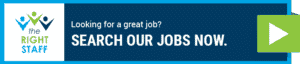Understanding how to build your resume for screening is essential for your job search. Using the right format and sharing relevant information helps your resume get past an applicant tracking system (ATS) and to a hiring manager.
ATS software looks for proper formatting and relevant keywords to determine whether an applicant qualifies for a role. The software sends the appropriate resumes to the hiring manager. Then, the manager reviews the resumes and contacts selected applicants for an interview.
Following best practices when creating your resume increases the likelihood of being invited to schedule an interview. These suggestions can help.
Implement these tips to build your resume for screening and potentially get contacted for an interview.
Keep the Header and Footer Blank
Include your resume information in the body of your document. An ATS might not pick up any details in the header or footer. As a result, your resume might not get to the hiring manager if the software misses essential information.
Choose a Proper Format
Use a chronological or functional format to show your qualifications. Whereas a chronological format is often better, a functional format can be used if you have employment gaps. Presenting your information in a way that the ATS software and the hiring manager can understand increases the likelihood of being contacted for an interview.
Include Keywords
Use relevant keywords throughout your resume:
- Include the keywords listed in the job posting, included on the company website, and frequently used in your industry.
- Elaborate on your skills and experiences related to a keyword.
- Use relevant keywords to demonstrate your qualifications for the role.
- Show you are the best candidate for the position.
Avoid Using Graphics
An ATS has difficulty processing charts, images, and graphics. Therefore, you should not include them in your resume. Instead, share charts, images, and graphics on your website and in your portfolio to demonstrate the value you provided for previous employers and can provide for your next employer.
Save in the Right Format
Submit your resume as a Word document unless otherwise instructed. Most ATS software cannot read a document submitted as a PDF and will not pass on the resume to a hiring manager.
Are You Looking for Additional Resume Guidance?
Partner with THE RIGHT STAFF for additional resources and support throughout your Minneapolis job search. Visit our job board today!